Markdown browser
Published: Fri 08 April 2022
We've just released a super cool new feature - a browser for markdown documents within Peergos. This means you can nicely render markdown documents in Peergos, including inline images also in Peergos. You can link to other markdown files and browse back and forth between them. You can link to other files like PDFs, todo boards, or calendar events and have them open in the respective apps when clicked. All of this also works in secret links! It's like a secure browser within a browser.
Here's an example folder you can check out: markdown browser demo
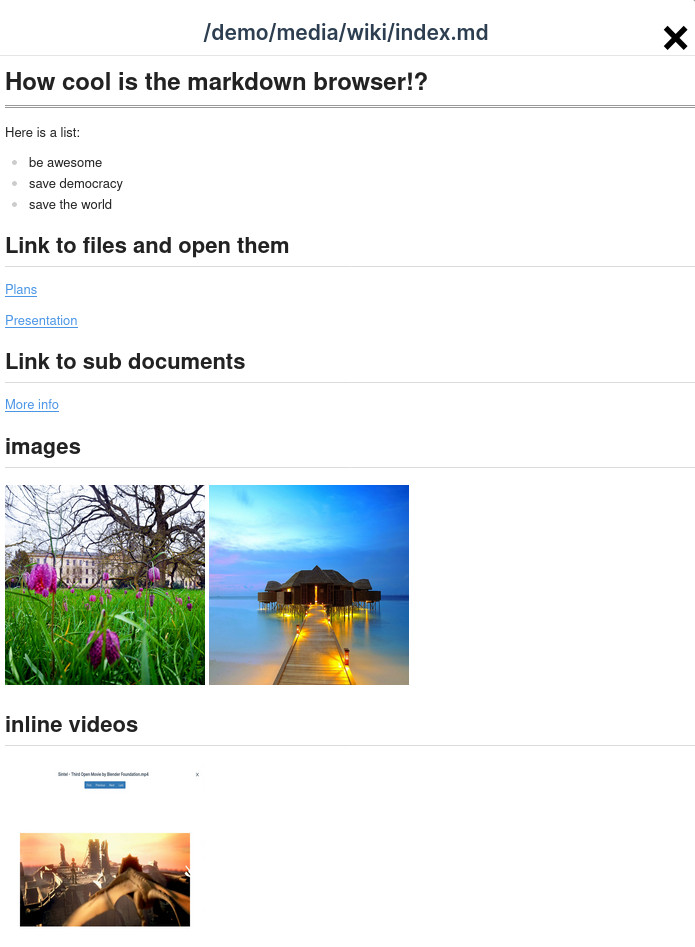
Markdown browser
You could use this like a wiki, and grant certain people write access to individual files or sub folders. You could mirror a git repo here and use this to view the readme or documentation. The possibilities are endless.
Want to be part of the future? Create an account on https://peergos.net or self-host your own private personal datastore.


This project has received funding from the European Union’s Horizon 2020 research and innovation programme within the framework of the NGI-POINTER Project funded under grant agreement No 871528
RECENT POSTS
- 2025 - What a year!
- Decentralization Matters
- Security audit 2024
- Reasons to prefer blake3 over sha256
- A better web
- Markdown browser
- Release the BATs (block level access control in IPFS)
- Encrypted email storage and client
- Decentralized encrypted chat
- Peergos launches decentralized & encrypted social media
- Private and customizable profiles
- Simple decentralized web hosting on Peergos
- Encrypted shareable calendar
- Fast Encrypted File Search
- Private Planning Boards in Peergos
- How to solve the social dilemma and fix social media
- Peergos wins EU Next Generation Internet grant
- Direct S3 access
- Peergos release v0.3.0
- Keybase has left the building
- The perfect social network
- Atomic access control
- Peergos release v0.1.3
- Applications on Peergos
- Fast seeking and encrypted history
- IPFS Camp, new features
- Alpha Release
- Security Audit
- Development update